ABM API
Integration with ABM via REST API
Apart from GUI, it is also possible to build predictive models and score data in ABM via REST API. Check out ABM API documentation for additional information.
Generating ABM API key
The API key is used for authentication of the system that uses ABM API.
In order to generate it, go to the Homepage and choose API from the menu.
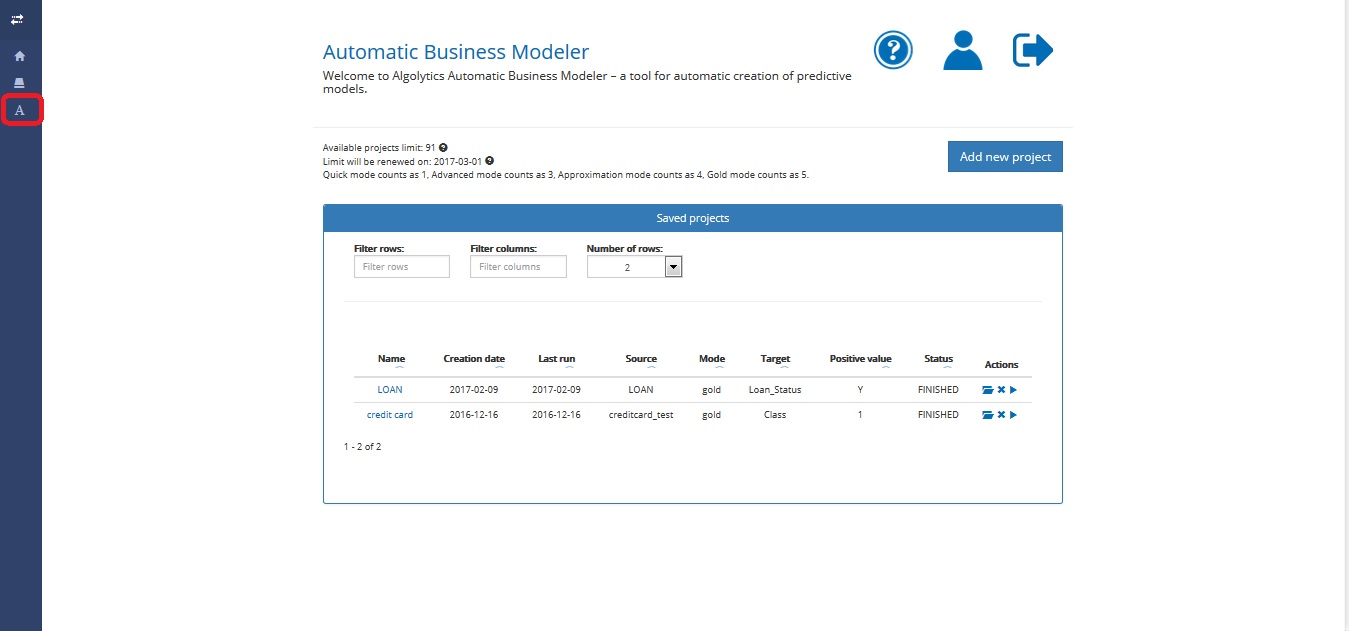
Now click the Create api key button.
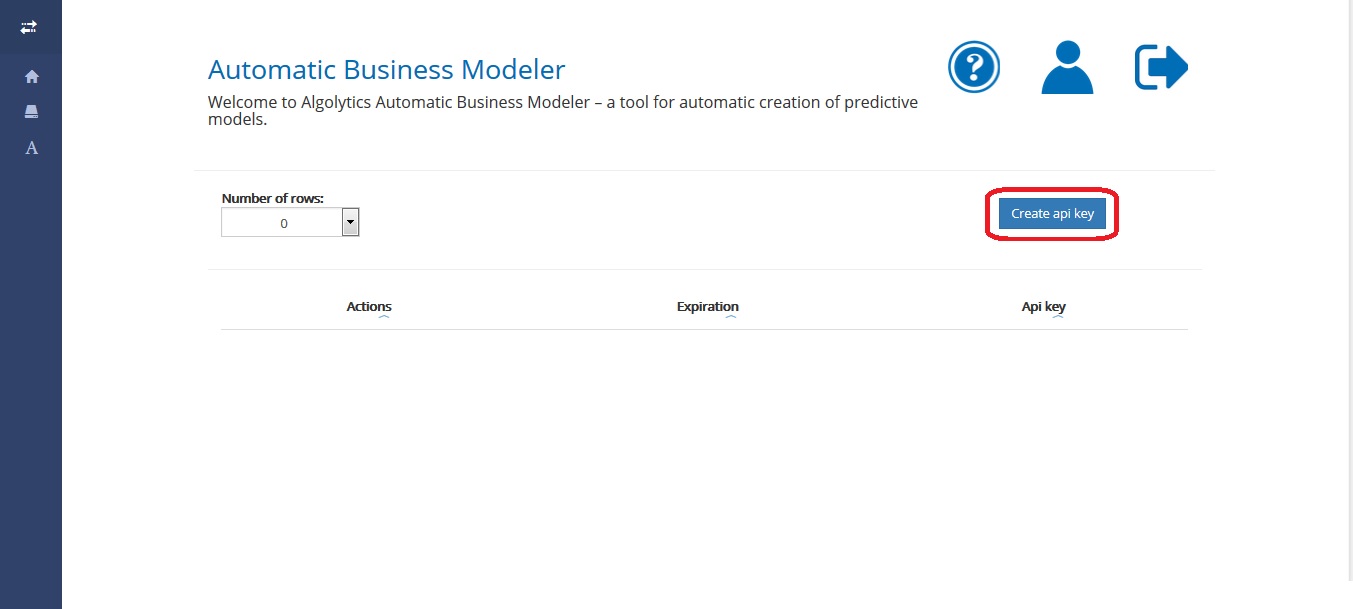
And then the Show button.

Finally, copy ABM API key
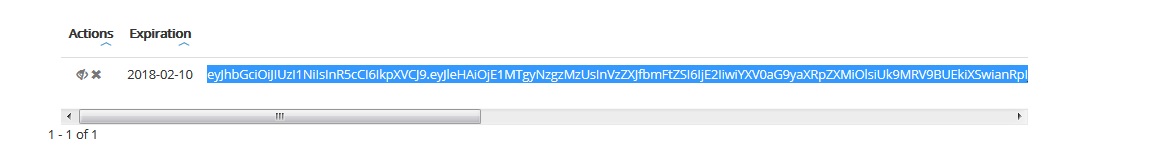
and paste it in the heading (named ‘Authorization’) of a HTTP query. The heading should have a ‘Bearer $s’ value. Replace ‘$s’ with the generated API key.
Last updated